As we continue to expand the capabilities of the Intervals mobile app, we are please to announce the recent addition of two new sections. The clients and documents features can now be found inside your account when logged in with your Android or Apple device. Here’s a quick summary of what you can do with each section.
In this post…
Clients
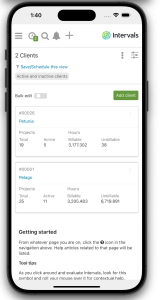
The clients section in your Intervals account is a place to keep all of your client information readily available and up to date. It can include contacts, billing information, payment histories, and more. It is also a gateway into all of your projects, both past and present.
With the mobile app you can now access all of this information when away from your desk. For example, you might need to look up the phone number of a client, or check to see if they’ve paid their invoice.
Documents
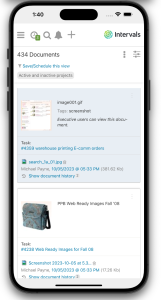 Every Intervals account includes the ability to upload documents to any project, milestone, or task, depending on where it’s needed most. The documents section aggregates all of your uploads into one place, so you don’t have to go searching too far to find them. Use the filter options to narrow down the list of documents, then preview or download them.
Every Intervals account includes the ability to upload documents to any project, milestone, or task, depending on where it’s needed most. The documents section aggregates all of your uploads into one place, so you don’t have to go searching too far to find them. Use the filter options to narrow down the list of documents, then preview or download them.
Now you can do all of this from your mobile device. For example, you might need to review a project contract from the train, or spell check some copy from the coffee shop. This improvement puts all of your uploaded documents at your fingertips, literally.
How to Download the Intervals Mobile App
If you’d like to start using the mobile app alongside your Intervals account, it can be downloaded from the Apple Store and Google Play.
Visit our web site for general information about the Intervals mobile app.



