When we first launched Intervals, the software’s focus was primarily on tracking billable time using timers. As our customers have become more diverse we’ve heard from many of them who prefer to enter time directly on their weekly timesheet. Some have also shared that entering time manually each week can be a cumbersome process that discourages people from tracking their time.
If time tracking software is going to be adopted and embraced by a company, it needs to make time tracking as painless as possible. Over the years we’ve added several features and made just as many optimizations to make entering time easy.
Most recently, we’ve added the ability to copy a weekly timesheet. This new feature is ideal for people who perform repetitive tasks from week to week. And because you select which time entries to copy, this is a fast and convenient way to enter a day or a week’s worth of time all at once.
How it works
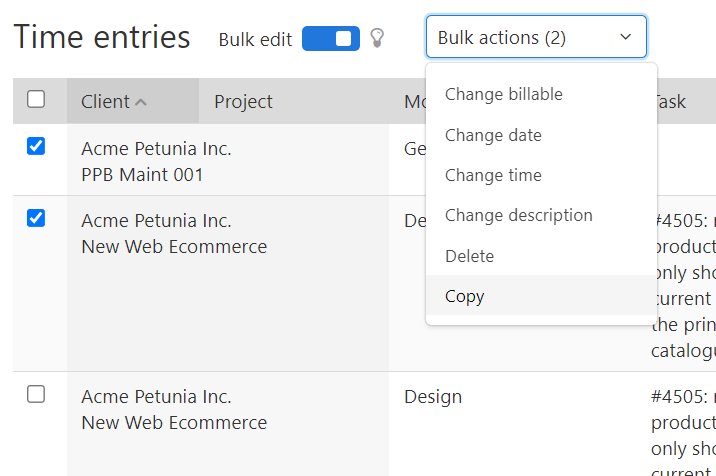
Copying a weekly timesheet is a two step process. First, you use the bulk updater to select which time entries to copy. We recommend selecting all of the time entries with one click, then uncheck any that shouldn’t be copied.
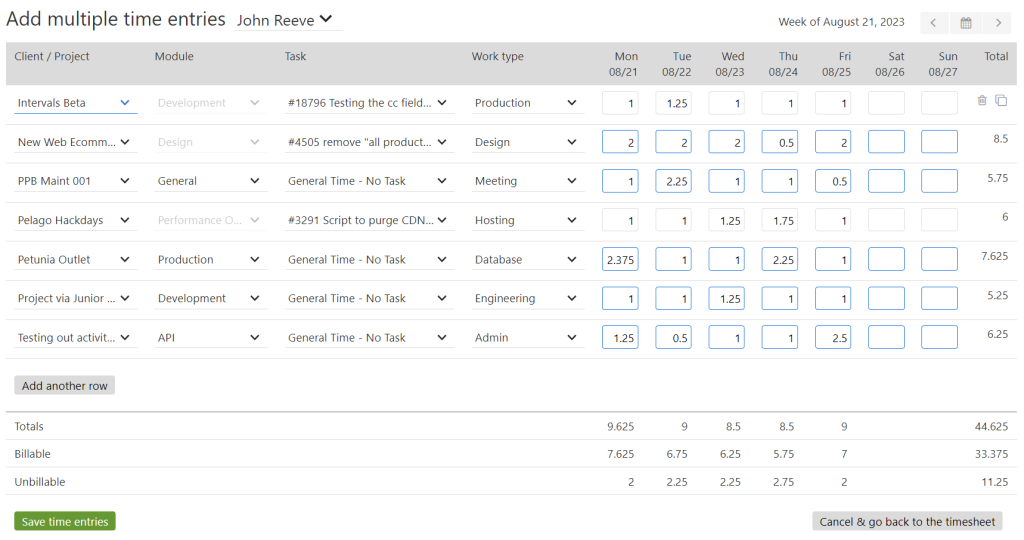
Intervals will then take you to the multiple time entry form and prepopulate it with the selected time entries. The second step is to review the time entries and make any adjustments necessary before saving. By default, the multiple time entry form will load the current week. To change the week where your copied time is going, simply click the left or right arrows.



