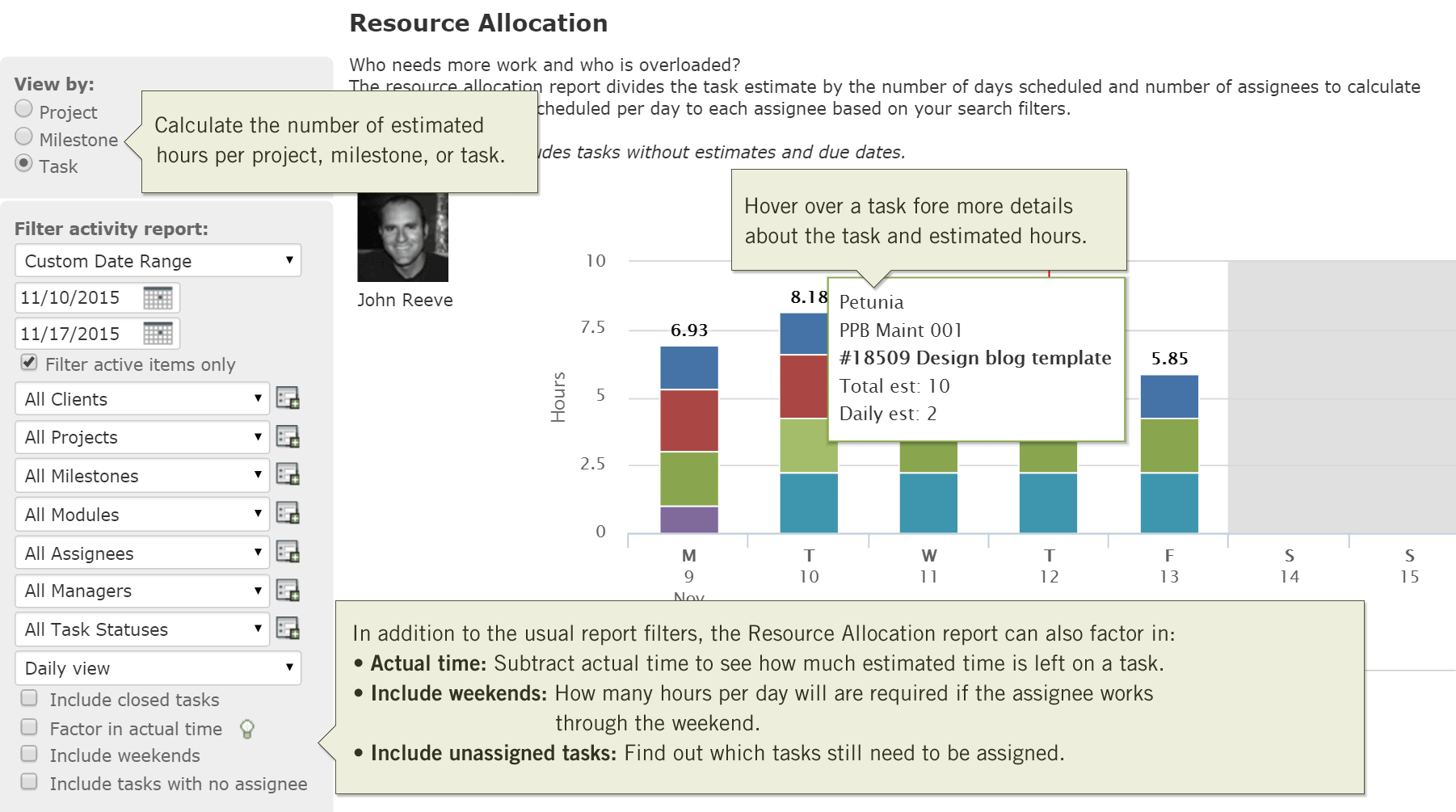In this post…
The Intervals team has launched the final updates to the project management Resource Allocation Report. Since its initial beta launch, we’ve spent several weeks testing the report with our customers. These recent updates reflect the most commonly requested improvements.
This new report is has been one of the most requested features for our project management software. Now customers can round out their task management and time tracking efforts with a report that details how many hours have been allocated to each assignee.
Feature Highlights
Here are some of the highlights regarding what this new resource allocation software report can do:
- Group allocated hours by project, milestone, or task.
Want to know how much time Joey is allocated on that new web site project? View the report by project. Need to know exactly which tasks Hannah is expected to work on next week? View by task. - Factor in actual time.
Enable this option to reduce the number of estimated hours by the number of actual hours already tracked. This is a great way to see how many allocated hours are still expected to be completed. - Include unassigned tasks.
Find out which tasks haven’t had their hours allocated to anyone yet. Then click on them to update and assign them to members of your team.
How it Works
Under the hood, the report works by summing up the number of estimated hours from each task, then divides those hours across the number of days scheduled and number of assignees. For example, a task with 2 assignees estimated to take 40 hours over 10 days will allocate 2 hours per assignee per day.
To get started with this report, log in to your Intervals account and go to the Reports tab. Don’t have an account? Sign up for a trial account and give it a try. No credit card is required and the account is fully functional.