“We did tons and tons of research. Intervals was, and still is, unlike anything else out there.”
— Matt Dandurand, Media Contour
Read the case studyIn this post…
This month’s update includes many under-the-hood optimizations aimed at improving the user experience. We’ve updated the web text editor, updated the graphing engine for reports, rounded out the project note search, extended the iCal subscription to six months, and added collision detection when updating milestones. Read on for more details.
Updated web text editor, along with a new look
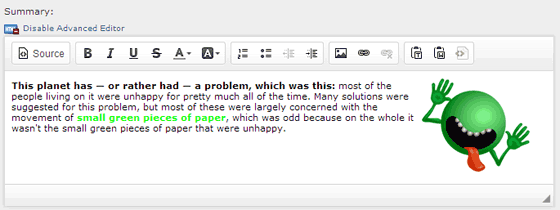
Intervals uses CKEditor, a longstanding favorite in the open source community, for editing blocks of web text on tasks, milestones, and projects. We’ve upgraded Intervals to reflect recent changes and improvements from the CKEditor community. These updates include better HTML formatting in all web browsers, better support for pasting content from Word, and a new monochromatic look to enhance the user experience.
Updated graphing engine for charts and graphs
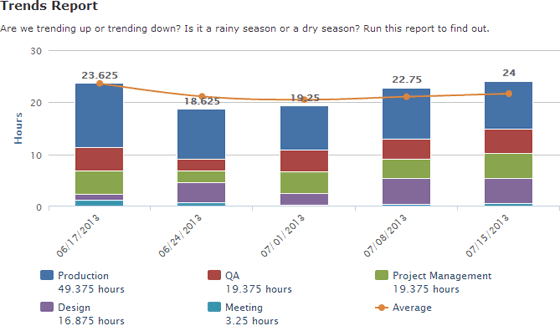
Intervals uses Highcharts to build interactive web charts and graphs for flexible and granular reporting. The reports will look slightly different due to subtle design enhancements. But more importantly, under-the-hood optimizations will help reports render faster across more browsers and devices. If you aren’t familiar with reports already, click on the Reports tab in your Intervals account and crunch some data. These reports provide quick and meaningful information useful for managing your time, tasks, and projects.
Add project note from search results page
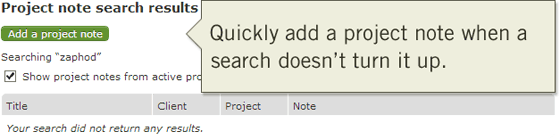
Project notes are the perfect solution for keeping track of both general and secure project details. And the project note search is best for looking up these details you’ve thumb-tacked to past and present projects. We’ve made a small, but very useful, update to the project note search. Now when you can’t find a project note, you can quickly add it. We are constantly addressing small usability tweaks like this one, which often go unnoticed, but, contribute to the overall project management experience.
Extended iCal subscription to six months
 Intervals is a powerful tool for tracking and managing projects. Our suite of time, task and project management features make it easier to operate in the past, present, and future. The more we know about the past and present, the better we can plan for the future. The home page calendar was designed with the future in mind, enabling project managers to plan upcoming tasks, milestones, and projects; all on one page to see how one timeline affects the other.
Intervals is a powerful tool for tracking and managing projects. Our suite of time, task and project management features make it easier to operate in the past, present, and future. The more we know about the past and present, the better we can plan for the future. The home page calendar was designed with the future in mind, enabling project managers to plan upcoming tasks, milestones, and projects; all on one page to see how one timeline affects the other.
The iCal subscription feature puts all of this information into your favorite calendar software. And now that the iCal subscription includes up to six months of tasks, milestones, and projects, you can look forward even farther as you gear up for what’s ahead.
Collision detection when updating milestones
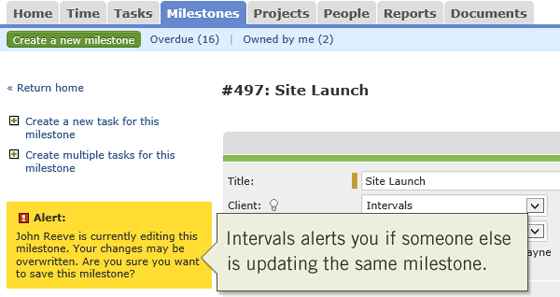
Design, development, and creative teams are more distributed than ever. When you are updating a milestone at the same time as your East coast counterpart, it’s nice to know the two of you won’t overwrite each other. We’ve ported over the collision detection functionality from tasks to milestones. If you try to update a milestone while someone else is updating it, Intervals will give you fair warning.
Additional improvements
In addition to the updates mentioned above, we’ve also completed a round of bug fixes and optimizations to help Intervals run faster. For example, we’ve overhauled some of the underlying code for milestones to prepare for some upcoming calendar features
Meanwhile…
We hope you enjoy this round of updates. Please feel free to send us any comments, questions, or criticism, by clicking on the “General question?” link at the bottom of any page from within your account. We’d love to hear from you.
Hök Nik Case Study
A Website and Graphic Design Agency
“Intervals best suits our agency because it tracks the different types of work we do, all in one place.”






Thanks for the updates! Any way we can make the advanced editor appear by default, rather than having to click to use it?
I want to take this opportunity to thank you guys for the excellent service you provide.
You have been key to the success of our small Drupal shop all the way down in Argentina.
Keep up the good work!
Pablo, thanks for the request. There is not a way to make the advanced web text editor be the default at this time. However, we’ll definitely take this into consideration.
Alvaro, Thanks! It’s always great to hear how we are helping out other businesses throughout the world. Especially those way down in Argentina :)