Our most recent addition to Intervals is the ability to send emails to the work request queue. Now you can field client requests and documents via email and convert them into tasks with the click of a button. To get started, you’ll need your own email account with POP3 or IMAP access. Login to Intervals and update the Email Queue settings. Once you’ve setup and tested the account, Intervals will start checking the email account every ten minutes for new requests.
Email Queue Setup
The Email Queue allows you to specify an email account that will be periodically checked for new emails, which will then be turned into new work requests.
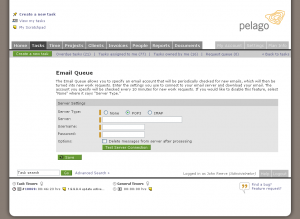




Thank you for planning this feature, and for keeping your promise on it. Very much appreciated,
dave