Today we launched 43 improvements and enhancements to Intervals. Many of them were small improvements and tweaks that were immediately noticed by some. Thank you for the feature requests and dialogue about how to improve Intervals. Here are a few of the more noteworthy improvements:
1. Executive User Comments on Tasks
Before hitting the panic button, please note that this is optional functionality and it has to be granted to executive users on a case by case basis. We are trying to balance different views of executive users from Intervals account holders. Some want to make executive users more intertwined with the process of submitting and approving work, while others want to keep executive users in a limited view mode. We have been getting strong feedback in both directions.
For those that wish to grant commenting ability to executive users, there is a new option to allow commenting on tasks in their profile:
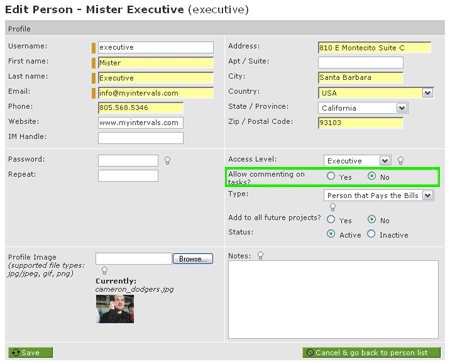
Please note this is an all or not setting for the executive user that it is granted to. If they have the ability to make comments, they can make comments on all of the projects they have access to. When making a comment on a task there is a new check box to allow executive users to view the comment. This works exactly how documents work:
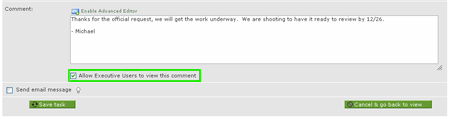
In the comment history any comments that an executive user makes OR that an executive user can view are shaded blue:
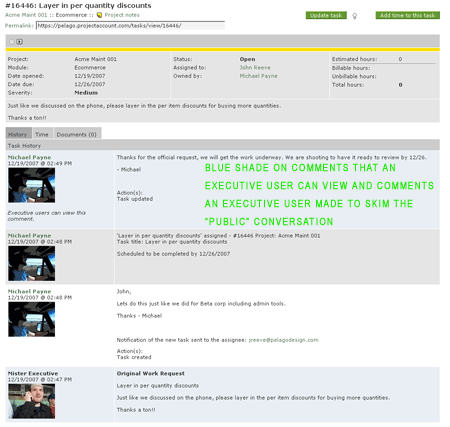
2. Label a General Timer
When working with several general timers over the day it can get a little confusing knowing which timer goes to which project. To help alleviate this problem we layered in the ability to label the general timer. Here is how it works:
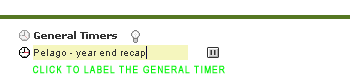
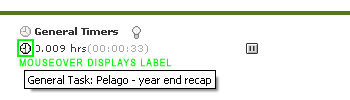
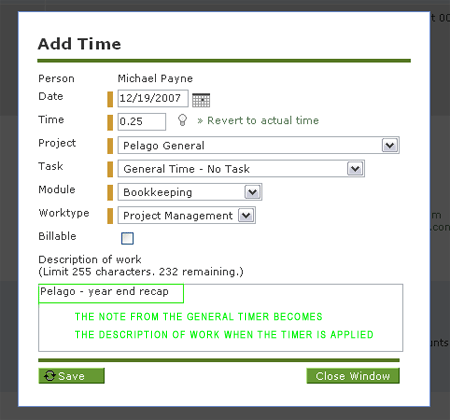
More improvements are planned with the general timer and labeling but we wanted to make sure we got the core functionality launched in 2007.
3. Manage Tags
This is an advanced feature that allows you to delete tags, edit tags, combine tags, and control the visual settings of the tag cloud. Tags are a great way to organically categorize documents, but over time (especially with different users naming things differently) tags can become a little out of control. This feature set allows you to wrangle things back into order.
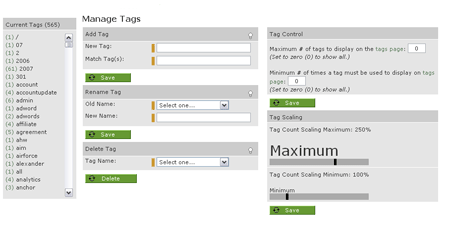
4. Template Layer Overhaul
We have been meaning to overhaul our HTML for quite a while and we took a few big strides in that direction. We could go into the nuts and bolts of it but the gist is better performance across the browsers we support, less page reloads and a better user experience. You will notice “working steps” in a variety of places that do not require page reloads. We will be layering this in all over in the next few weeks:
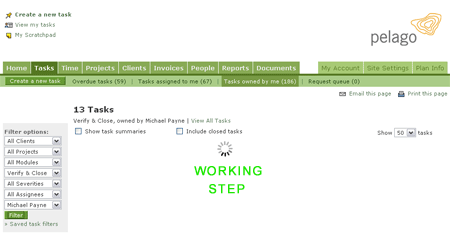
5. New Intervals 2.0 Theme
An additional theme is now available in the site settings section. We have plans to offer more and more themes with greater diversity in 2008. The template layer overhaul mentioned above will allow this once it is complete. Here is a snapshot of the Intervals 2.0 theme:
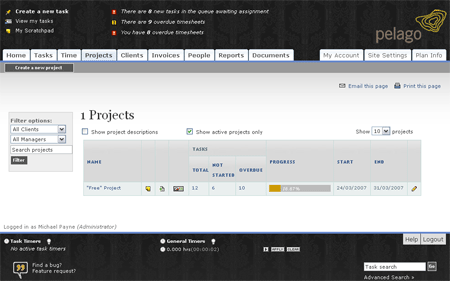
Other Improvements
In addition to the list above, here are a few of the other improvements that went live today:
- Additional tuning of the mass deleter for modules and work types
- Day of the week added to timesheets. For example Tuesday, Wednesday, etc. or if your locale is set to Swedish (Finland) that would be tisdag, onsdag
- Billable and unbillable totals per week added to the manage timesheets listing
- Fixed a bug with general timers changing order if you moved to a different page
- Footer tuning – more real estate is dedicated to timers. A lot of hosted software has fixed dimensions and is anchored center, but we do not want to go that route (especially given the fact that many Intervals users have large monitors). This makes it tricker for us to develop, but we are committed to it and needed to shuffle around the footer for smaller monitors.
- Delete invoice tuning
- Fixed a bug with uninvoiced totals on the outstanding balance report
We have more improvements on the way in 2008…we’ll keep you posted.
Nice improvements with the time tracking package. We are currently using communiclique to track our current projects. I am going to test drive intervals to see how the two software packages compare.